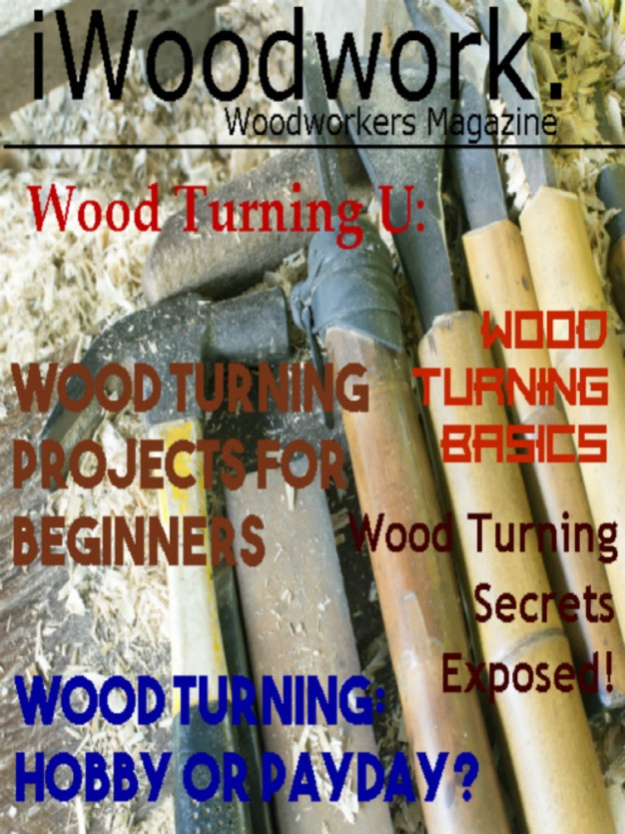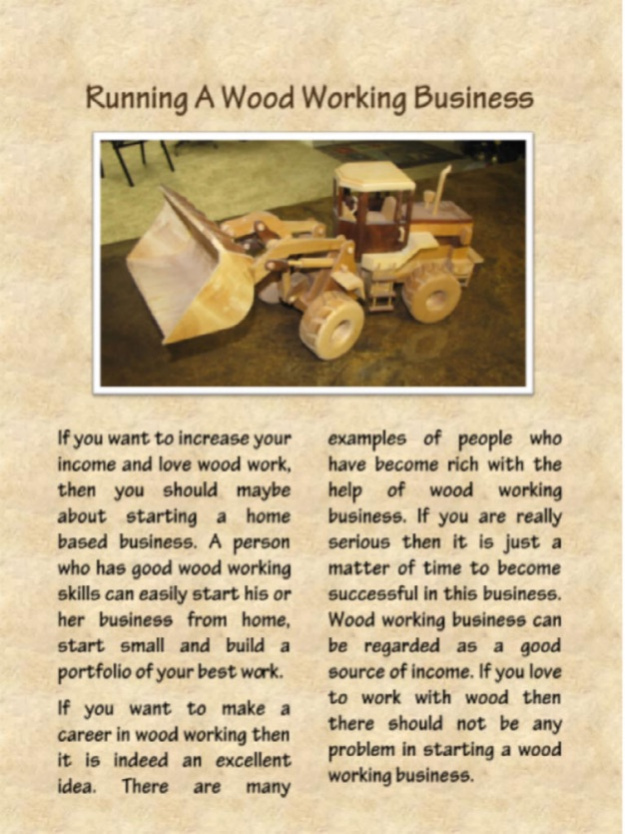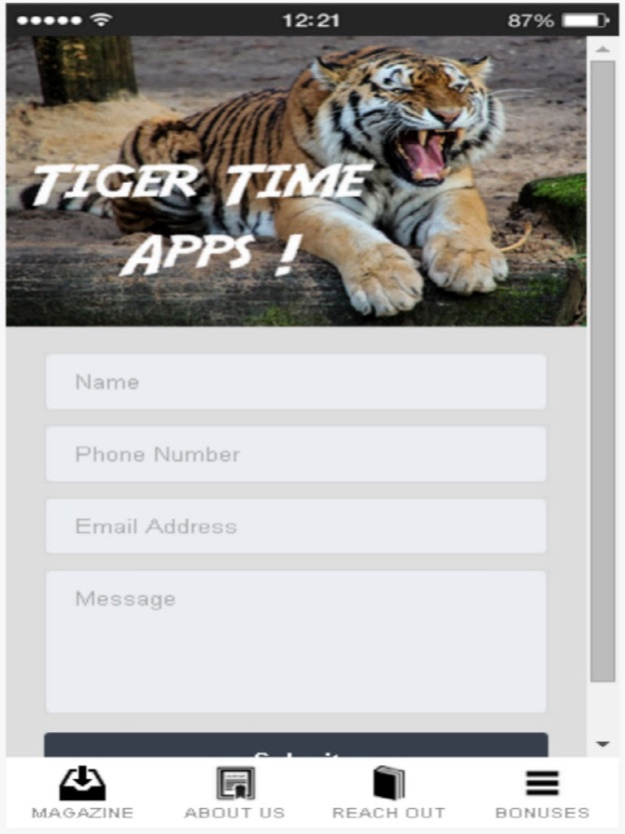iWoodwork: Woodworking Magazine 1.0
Free Version
Publisher Description
Welcome to Woodworker Magazine!
Along with stone, mud and animal parts, wood was one of the first materials worked by early humans. An analysis of the Mousterian stone tools used by the Neanderthals show that many were used to work wood. The development of civilization was closely tied to the development of increasingly greater degrees of skill in working these materials.
Our magazine's endeavor is to bring you great woodworking tips and tricks, stories, patterns and designs. We hope you pull up a nice 'ol
rocking chair and stay awhile!
This is a free app with paid content. The terms are as follows:
The subscription is billed every month until cancelled, You will receive one issue of the iDrones Enthusiast every month (every 30 days) Payment will be charged to iTunes Account at confirmation of purchase
The price of the subscription is $1.99 a month billed (every 30 days) until cancelled. Subscription automatically renews unless auto-renew is turned off at least 24-hours before the end of the current period
——-
The auto renewable subscription means that the subscription will automatically renew unless cancelled. Subscriptions are also available within the application. A subscription will start from the next released issue.
Subscriptions may be managed by the user and auto-renewal may be turned off by going to the user’s Account Settings after purchase
Available subscriptions are:
Free Trial For 7 Days and The $1.99 per month per active subscription
The subscription will renew automatically unless cancelled more than 24 hours before the end of the current period.
You will be charged for renewal within 24 hours of the end of the current period, for the same duration and at the current subscription rate for the product.
You may turn off the auto-renewal of subscriptions through your Account Settings, however you are not able to cancel the current subscription during its active period.
Payment will charged to your iTunes account at confirmation of purchase and any unused portion of a free trial period, if offered, will be forfeited when a subscription to that publication is purchased.
Subscriptions may be managed by the user and auto-renewal may be turned off by going to the user’s Account Settings after purchase
Users can register for/ login to account in-app. This will protect their issues in the case of a lost device and allow browsing of purchases on multiple platforms. Existing users can retrieve their purchases by logging into their account.
Any unused portion of a free trial period, if offered, will be forfeited when the user purchases a subscription to that publication.
No cancellation of the current subscription is allowed during active subscription period
We recommend loading the app for the first time in a wi-fi area so that all issue data is retrieved.
If your app will not load past the splash page after a first install or an update please delete and reinstall the app from the App Store
Jun 7, 2015
Version 1.0
This app has been updated by Apple to display the Apple Watch app icon.
About iWoodwork: Woodworking Magazine
iWoodwork: Woodworking Magazine is a free app for iOS published in the Food & Drink list of apps, part of Home & Hobby.
The company that develops iWoodwork: Woodworking Magazine is Michelle Goedecke. The latest version released by its developer is 1.0.
To install iWoodwork: Woodworking Magazine on your iOS device, just click the green Continue To App button above to start the installation process. The app is listed on our website since 2015-06-07 and was downloaded 1 times. We have already checked if the download link is safe, however for your own protection we recommend that you scan the downloaded app with your antivirus. Your antivirus may detect the iWoodwork: Woodworking Magazine as malware if the download link is broken.
How to install iWoodwork: Woodworking Magazine on your iOS device:
- Click on the Continue To App button on our website. This will redirect you to the App Store.
- Once the iWoodwork: Woodworking Magazine is shown in the iTunes listing of your iOS device, you can start its download and installation. Tap on the GET button to the right of the app to start downloading it.
- If you are not logged-in the iOS appstore app, you'll be prompted for your your Apple ID and/or password.
- After iWoodwork: Woodworking Magazine is downloaded, you'll see an INSTALL button to the right. Tap on it to start the actual installation of the iOS app.
- Once installation is finished you can tap on the OPEN button to start it. Its icon will also be added to your device home screen.